Okay, I know we live in a technological world. I love computers and spend more time on them than I should but, I know when to get off. When I have company, I stay off my computer and turn the television off. I never ever answer the phone during dinner nor do I sit with a cell phone checking out Facebook, sending text messages, or reading them.
Lately, and often, my husband and I have witnessed groups of people sitting in a restaurant together and each and every person has a cell phone in hand and their attention seems to be on what they see on that little screen. It's sad to see so many people not enjoying each other and communicating the way a group of people going to dinner should be communicating.
We see people whom think they are paying attention to their driving. If you ask most people whom frequently use mobile phone when driving, they will swear up and down they can totally focus on their driving and don't pose a danger to others. In my observations, this is not true! Often, I wonder if they even notice the accidents they almost caused. I really hate to see a car with children in it, and see a mom or dad, chatting away, or looking downward to read a text.
Seriously, is it this important to have a mobile phone that needs such constant attention. I understand where mobile phones are important and can be very useful. If a person is on call, have their children with a child care provider, or need to have it on because of an important phone call. Do they really need to whip them out at social gatherings like dinner with family or friends?
This is one fed up MOM! I am witnessing our own family members and friends with bad cell phone manners. Oh yes, they are. Whether I go out to dinner with our family and friends or invite them to our home for dinner, I expect to see them, as adults, to mind their manners and NOT come to a table with cell phone in hand, constantly looking downward to read or doing the one hand text a message thing, Yes, they are proficient enough to look downward and text with one hand. Why should they be proficient, they eat, sleep, and drink with it. They now know their phones better than their friends and family.
I've taken a stand for cell phone etiquette, dinner table manners, and in the hopes of making the dinner table a place for socializing between humans whom should be conversing; I've made a sign. This sign is proudly displayed on our buffet table. It's not a small sign. Do you think perhaps the people whom I love and enjoy THEIR company will get the message and realize, phones should never get in the way of real human socializing and conversations.
It seems as this World's technology will make people further apart than bring them together. When people decide that looking at their Facebook, browsing the internet, playing games, reading or sending texts is more important than enjoying the communion of a family/friend dinner; something is wrong.
Oh, I also saw a picture my dear friend had posted at her last year's family Christmas gathering. Every single person in the picture was looking at their mobile phones. All I can say is; "A Picture is Worth a Thousand Words.". Time for me to stop venting and post the picture of my new framed sign. The "Bear Heart" graphics are by Lorie Furnell.
I close this post with a little scenario my husband and I witnessed at a McDonald's playground we had taken our grandchildren to play.
A little boy runs up to his mom in total excitement calling out; "Mom, mom!...you should see what I can do. Mommy do you want to see?" the mother with her head downwards looking at her cell phone just kept on looking at it with her complete and total attention. the little boy call out again; "Mommy, mom, do you want to see?...huh? " The woman lifts her head for a second and say; " Just a minute sweet heart." then the little boy says; "Oh mommy, you have to see, I can do this!"...again, the mom looks down at her phone, then briefly looks up, and in a not so nice tone says; " I said, just a minute. " the boy looks away towards the playground, then back to his mom and stands by her side patiently awaiting. Several minutes later, he asks; " Mom, are you done yet?" she replies, " Did I tell you just a minute!" he looks downward and defeated. He walks away and begins to play on the playground. Over a half hour has passed, and this mom never gave her child the moment he had pleaded to have. They left. As the mom walked out with her son, she held her mobile phone tightly in her hand and looked at it more often than her won child. This gave me such a feeling of anger but even more sadness.






















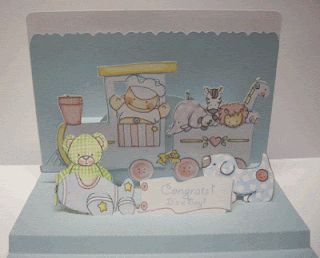



















 This is a fun file to use.
This is a fun file to use.





