I promised to make a video showing how to create the swirly frame below and some other fun design things. This video will show you how to do some quick and easy design things. The picture below is of the lattice frame and the curl using the sketch tool. I hope you all have fun playing around with these tools and share your creations and discoveries.
All of my cutting file shares are free. Please do not redistribute or sell what I freely share. These cutting file shares are for personal use only.
Please be fair and give credit where credit is due, in turn, I will always make an effort to give credit to my resources and link them appropriately. Thank you for your consideration.
Tuesday, April 29, 2014
Monday, April 28, 2014
An Embarrassing Moment with Silhouette Support and more Digi Cut Stamps
I made a huge mistake yesterday and embarrassed myself by reporting it to Silhouette Support today. Yesterday, as I did some auto traces on some scanned stamps I traced, I decided to test cut them. I printed them out and realized the registration mark at the bottom left only printed one straight line. Hmmm...I thought...oh well, let me see what it will do. My Cameo read the reg. marks and began cutting. The top three cut out great but the lower ones near the messed up reg. mark cut way off the image. So instead of investigating more; I went on my merry way and just saved the good one. Today, I thought...well, I should report this because I've heard of others with this "issue". Long story short; the issue was my ding-a-ling self. I printed it on letter size cardstock with A4 paper setting. Duh....no wonder it printed a "strange" straight line and cut way off the image.
Lesson learned...not to self; investigate before sending emails to the kind but busy Silhouette Support team. Here are some pictures of more digi stamps printed and cut perfectly. Look at the cat with the stream of balloons (Penny Black stamp) it even cut out the very thin lines of the ballon string,whiskers on the cat and Santa's parchute strings. I've used the Silhouette cutting machines for a long, long time but never cease to be amazed and thrilled with what it can do.
Lesson learned...not to self; investigate before sending emails to the kind but busy Silhouette Support team. Here are some pictures of more digi stamps printed and cut perfectly. Look at the cat with the stream of balloons (Penny Black stamp) it even cut out the very thin lines of the ballon string,whiskers on the cat and Santa's parchute strings. I've used the Silhouette cutting machines for a long, long time but never cease to be amazed and thrilled with what it can do.
Sunday, April 27, 2014
Sharing Examples From The Design Videos
The other day I was asked if I could share some finished projects of the design videos I made. I often don't have the time to get the videos made, cut a project, photograph it and get it onto the video but I decided to take the time today to share photos of the "Scanned Stamp" video design project and the "Cut Designs Into Letters".
I was blessed by a sweet lady whom cut her letter design and shared it with me in an email. She did such a nice job I am excited to show you. I did warn her she will now be asked by Saints fans all over to make them one....lol.
The swirls project is an upcoming video. I thought it might be nice to make a video on using the new arch tool. This is one of the designs I made and hope to get the video made real soon.
I was blessed by a sweet lady whom cut her letter design and shared it with me in an email. She did such a nice job I am excited to show you. I did warn her she will now be asked by Saints fans all over to make them one....lol.
The swirls project is an upcoming video. I thought it might be nice to make a video on using the new arch tool. This is one of the designs I made and hope to get the video made real soon.
 |
| Upcoming video on using the arch tool to make swirls and scrolls |
 |
| Cutting Shapes Into Letters |
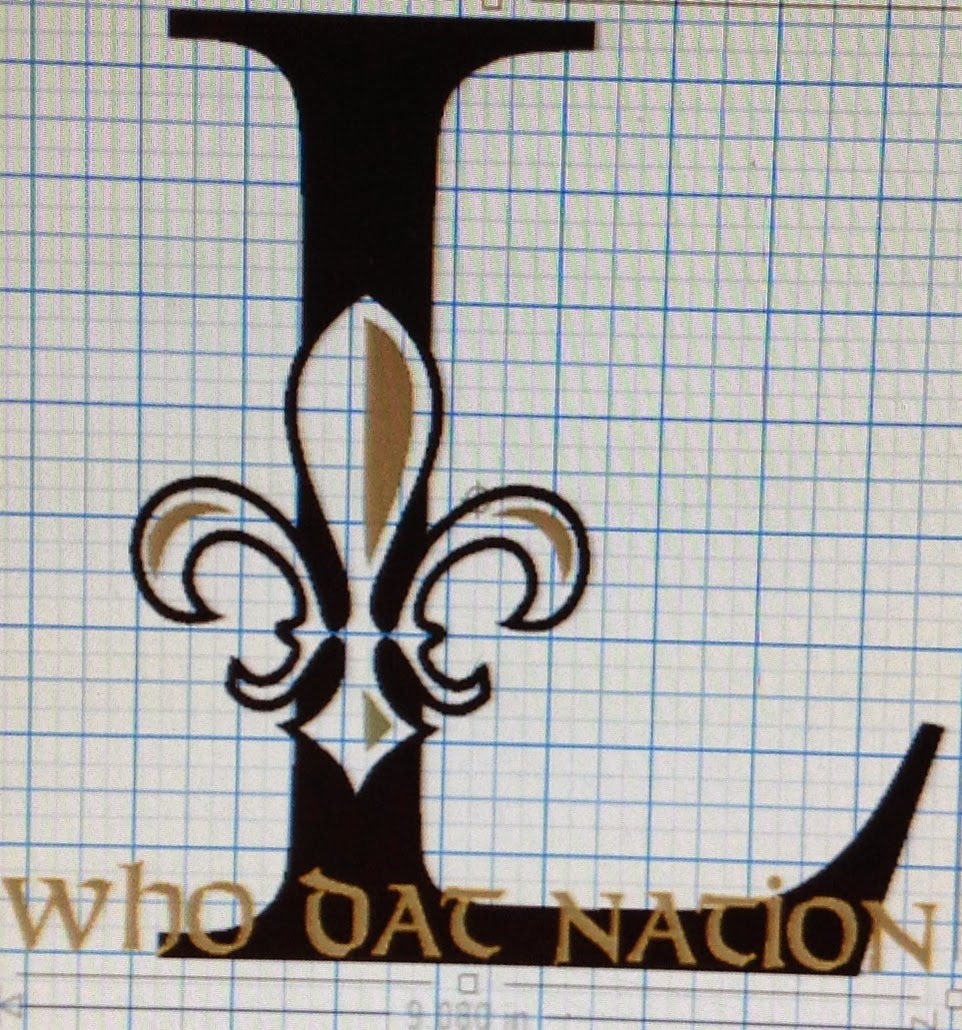 |
| Trakia's Letter "L" with Shape Cut |
 |
| Scanned and Cut Stamps |
Saturday, April 26, 2014
Converting Stamps into Cutting Files
Good Saturday everyone! I was asked by a subscriber if I could share with her how to use her many stamps within the Studio software. In other words; could she make cutting files of her stamps. The answer is a happy yes. It's a bit time consuming for all of us whom own mounds of stamps but in the long run it's worth the effort if you enjoy using and color stamps. Some stamps I've colored using Photoshop and then have made these into cutting files. Other stamps I just leave them un-colored, cut them, and then color.
You will need to stamp a piece of cardstock using black ink. I stamp several stamps on one piece of cardstock and them scan them at a high resolution and save them as .png files. You can save them as .jpeg if you wish. After I do this, I save them in a folder I named "Scanned Stamps" so they will be there when I'm ready to convert them to a cutting file.
In this video I used a simple and more complex stamp to walk you through the steps of making your collection of stamps into cutting files. I hope you all find this useful and helpful along your crafty and creative ways.
Below is a screenshot of one of the stamps I colord in Photoshop and made into a cutting file. There is so much we can do with this software and it sure is some kind of crafty fun. Once I finish scanning in all o fmy stamps and have added them to my digital stamps I can save each one as a cutting file when I've done the auto traces. Isn't this exciting to know your stamps can now be put away and you will have loads of stamps right on your computer? Woohoo...for Studio software.
 |
| Stamp Image colored in Photoshop |
Friday, April 25, 2014
Studio 3.0.343 Design Fun with Letters and Shapes
Today I made a video to help out a subscriber whom asked me how something involving fonts/letters could be done. I have done these types of videos in the past but thought it was time to make a new one and directly help out Rebeka (the lady whom wrote to me). When I made this video for Rebeka I thought it woud be agood one to post on my YouTube channel in case there were others who would like to learn how this is done.
Rebeka wanted a fleur-de-lis to be set within a letter. She had tried to make one but couldn't figure out what she may be doing wrong. She sent me a nce picture of what she wanted to be able to do. I made one for her and emailed it back but knew it would take me forever to write out the instruction so thus the reasn for the video.
I hope many of you find this helpful and easy to do. Have lots of designing fun, Debbie
Rebeka wanted a fleur-de-lis to be set within a letter. She had tried to make one but couldn't figure out what she may be doing wrong. She sent me a nce picture of what she wanted to be able to do. I made one for her and emailed it back but knew it would take me forever to write out the instruction so thus the reasn for the video.
I hope many of you find this helpful and easy to do. Have lots of designing fun, Debbie
Thursday, April 24, 2014
Silhouette Sister In Need
Many of you know Barbara (bdjeepers) from the Silhouette Plus forum. Her husband Bob are
both senior citizens and Bob whom supports them financially just had major
surgery ( a triple bypass) which will prevent him from being able to work for
the next couple of months. The income they will be losing during his recovery was
income needed to meet their basic needs. They are both hard working senior
citizens whom have to continue to work to be able to survive in this economy.
Bob's loss of income will greatly effect their finances and prevent them making ends meet.
Barbara who has many medical issues which prevent her from working so Bob is
their "bread and butter". Not only is Barbara older and unable to
work; she will be staying at home with Bob to care for him during his recovery.
Barbara has always reached out to the members here to offer a helping hand. I
thought it would be nice if we the members here could "Pay It
Forward" by reaching out to her and her dear husband Bob to send a little
donation that will help sustain them through this time of crisis.
Thank you for
your help, kindness, and consideration.If you would like to make a donation you will find a donation button at the top of this blog page. I will leave it here until Barbara and Bob are able to get back on their feet.
Wednesday, April 23, 2014
Studio V3 "Standard" and "Advance" cutting
Today I made another video tutorial/chat. It has concerned me that so many seem to have such a dislike for this new software. I discovered many of them did not know of the most recent update of Studio 3.0.343 that addressed their concerns and wishes to have the original cut settings as part of the newest update. Silhouette listens to their customers and added the "Standard" cut features. I have found several uses for the other "Advance" cut settings and wanted to take a little time to briefly show the advantages.
I know when people have been going to the "Help", "Check For Updates" they have not been directed to go to the newest version. If you don't have the Studio V3.0.343 please go here to find the download:
Studio V3.0.343 Download
Another recently reported "ssue" was this weeks' "Freebie Tulip" cutting file. Many had concerns that it would not open up in the Studio Legacy V2 version of the software and felt as though this was some kind of conspiracy to force Sihouette users to update to the Studio V3. Silhouette wants their customers to be pleased with the software and realizes there are still some bugs that need to be addressed and would never force their clients to update. The Studio Legacy V2 remains on the download site for those whom are leary of the new software. I have to say; I've had nothing but beautiful cuts usig the newest update of Studio V3 but I am aware of some issues others have found. For them, they may be more comfortable reverting back to the Studio V2.
Now back to that "Freebie Tulip" cutting file....lol. I wrote to support to learn more. As you can see in the video I too had seen this pop-up and wondered what was going on. Here is the email I received from support. I hope this helps to alleviate any concerns about a conspiracy to force us to use the new Studio V3 software.
I know when people have been going to the "Help", "Check For Updates" they have not been directed to go to the newest version. If you don't have the Studio V3.0.343 please go here to find the download:
Studio V3.0.343 Download
Another recently reported "ssue" was this weeks' "Freebie Tulip" cutting file. Many had concerns that it would not open up in the Studio Legacy V2 version of the software and felt as though this was some kind of conspiracy to force Sihouette users to update to the Studio V3. Silhouette wants their customers to be pleased with the software and realizes there are still some bugs that need to be addressed and would never force their clients to update. The Studio Legacy V2 remains on the download site for those whom are leary of the new software. I have to say; I've had nothing but beautiful cuts usig the newest update of Studio V3 but I am aware of some issues others have found. For them, they may be more comfortable reverting back to the Studio V2.
Now back to that "Freebie Tulip" cutting file....lol. I wrote to support to learn more. As you can see in the video I too had seen this pop-up and wondered what was going on. Here is the email I received from support. I hope this helps to alleviate any concerns about a conspiracy to force us to use the new Studio V3 software.
This
has been an unfortunate error. We are truly sorry it has caused any heartache or
concern whatsoever. It had never been our intent to offer a file that indicated
the need to update the program, nor is it our intent to do so moving forward.
All files should continue to be offered in a compatible format for previous
versions of the software. Unfortunately, the individual responsible for
formatting and posting new content has been out of the office this week and the
alternate individual handling the responsibility of posting the new shape
provided the image in an updated format by accident. Please trust that this was
indeed a genuine oversight and that the image has immediately been
corrected.
Anyone
who had obtained the newer version of the file but who is running on an older
version of the software can simply do the following:
1.
Delete the image from the library
2.
Go to the library’s “Recycle Bin”
3.
Right-click and empty the Recycle Bin (IMPORTANT!)
4.
Recover the image anew from the Silhouette Online Store
The
adjusted new download will work properly. Again, we appreciate everyone’s
understanding that this was a genuine error and we have never had plans to force
anyone to update the software who genuinely does not wish to do so. We sincerely
desire all to enjoy their crafting experience with the
Silhouette!
Tuesday, April 22, 2014
Trip to the Emergency Room and Why You Should Never Give Up
Today I'm blogging about something totally off the subject of crafting or Sihouette.The reason why I'm doing this is to share some things everyone needs to know and take into account when they are dealing with "strange" or unpleasant syptoms.
As many of you know, my daughters dear Dad passed away on February 28th of colon cancer. He had his colonoscopy and wasn't due for another one for at least six months. He had gone to his doctor several times about back pain, lethargy, and an over all lack of energy. He was told to use a testosterone cream to help alleviate these symptoms. He used the cream but continued to have symptoms yet he figure it was a "waste of time" to return to his doctor who would just "waste his time" and not help. At the insistance of my youngest daughter whom noticed his weight loss and knew of his other symptoms he returned to his docotr. By this time other syptoms had shown up. On this day, they doctor decided to do a more thorough exam and discovered a tumor/growth. By the time he received medical care it was in retrospect too late. He battled through so many harsh chemo, radiation, and surgical treatments and lost the battle.
Next, is the most recent story of my eldest daughter. She is the type of person to hardly ever complain. Over the last year and a half she has told me of some horrific headaches she was getting and they now seem to be coming more frequently. I pleaded with her to make a doctor's appointment and get this checked out. She didn't as she thought she may just have to deal with it and all too often has been let down by doctors. She had to go to the docotr over a bad sinus infection. She then approached the subject of the "Pick Like Headaches" and told him how severe they were. He didn't run any kind of tests but gave her a prescription for "Topomax" . She continued to get these sever headaches and then began having some side effects from what she believed to be the Topomax so she went on about her not so merry way. The horrible pain in her head were comng on more frequent. She was having five or more episodes a week. She approached another doctor about this issue. He told her it was probably a pinched nerve since the pain seemed to have originated from her neck.
Last night, I received a phone call from my dear daughter. She was crying almost hysterically and could ony speak a couple of words at a time which made me even more alarmed and concerned. I begged her to please let me take her to the Emergency Room. After the 10 second episode of her one of many episodes had subsided she said: "Mom, there is probably nothing they can do for me. It's probably just a pinched nerve. I just don't know how much more I can take of this but I can't see going to the Emergecy Room to be sent home by another doctor telling me it's a pinched nerve." I told her; pain is a sign fo something wrong and it's not normal and can be an indciator of something horribly wrong. Before I was able to get out of my mouth that "no matter what, she is going to the E.R." she had another wave of pain. Again, she could not focus, or speak. I ran out of the house so fast, drove to her home as though God had placed wings on my car and picked her up to take her for help. She looked worn, frazzled, she was of balance, and her eyes were so swollen from the crying she had done over the pain she was feeling.
We spent 4 hours at the E.R. They hooked up an I.V. with fluids and added two medications to help alleviate some of the pain and nausea. The pain medication didn't help. the Nurse Practioner on service this night was wonderful! She did a thorough exam and ordered a CAT scan of my daughter's head. After a short timeo f waitng the Nurse Practioner was back in with the results. My daughter has Chiari Malformation (More About Chiari). She will be seeing a neuro surgeon within the next few weeks and will have a surgery which will help her. I am so thankful to the Lord. I said a prayer on my drive to my daughter's home. I asked for her to be placed in the hands of a competent, compassionate, and intelligent health care person. The Lord gave us this wonderful lady, highy skillled, compassionate Nurse Practitioner.
This blog is not just about my experience. It's about spreading a message and a message I hope all of you will spread. You all know your bodies and have instincts. If you feel like something is being missed it probably is. Don't rely on ony the wisdom of you family doctor or other health care providers; rely on you, your intincts, and do some of your own research. Never give up. It may save your life, someone elses life, and or prevent terrible things from happening.
I now have my hearing back because I never gave up. I knew something was wrong and was tired of getting one antibiotic after another as each day proved to be another day with a lessened ability to hear. I was finally seen by and ENT I begged my way into seeing. His words: " I'm shocked and amazed you can hear anything at all because my hearing test results showed as a flat line." I had two types of surgery. One was as simple as placing tubes in my ears. The scary part was waiting for the results to see if this was all due to a type of cancer that is rare but found in individual wom are adults of my age with these kind of symptoms. The results came back and I did not have the cancer. I still have some hearing loss but oh, so many other things could have happened if I would have given up.
Twenty percent of Americans are misdiagnosed or simply not diagnosed. All of us, from all over the world need to take an active role in our health care. Most important believe in yourselves, the knowledge of knowing your bodies, your instincts to guide you. Don't be passive when it comes to asserting your desires to be helped and please; pass this along to others.
As many of you know, my daughters dear Dad passed away on February 28th of colon cancer. He had his colonoscopy and wasn't due for another one for at least six months. He had gone to his doctor several times about back pain, lethargy, and an over all lack of energy. He was told to use a testosterone cream to help alleviate these symptoms. He used the cream but continued to have symptoms yet he figure it was a "waste of time" to return to his doctor who would just "waste his time" and not help. At the insistance of my youngest daughter whom noticed his weight loss and knew of his other symptoms he returned to his docotr. By this time other syptoms had shown up. On this day, they doctor decided to do a more thorough exam and discovered a tumor/growth. By the time he received medical care it was in retrospect too late. He battled through so many harsh chemo, radiation, and surgical treatments and lost the battle.
Next, is the most recent story of my eldest daughter. She is the type of person to hardly ever complain. Over the last year and a half she has told me of some horrific headaches she was getting and they now seem to be coming more frequently. I pleaded with her to make a doctor's appointment and get this checked out. She didn't as she thought she may just have to deal with it and all too often has been let down by doctors. She had to go to the docotr over a bad sinus infection. She then approached the subject of the "Pick Like Headaches" and told him how severe they were. He didn't run any kind of tests but gave her a prescription for "Topomax" . She continued to get these sever headaches and then began having some side effects from what she believed to be the Topomax so she went on about her not so merry way. The horrible pain in her head were comng on more frequent. She was having five or more episodes a week. She approached another doctor about this issue. He told her it was probably a pinched nerve since the pain seemed to have originated from her neck.
Last night, I received a phone call from my dear daughter. She was crying almost hysterically and could ony speak a couple of words at a time which made me even more alarmed and concerned. I begged her to please let me take her to the Emergency Room. After the 10 second episode of her one of many episodes had subsided she said: "Mom, there is probably nothing they can do for me. It's probably just a pinched nerve. I just don't know how much more I can take of this but I can't see going to the Emergecy Room to be sent home by another doctor telling me it's a pinched nerve." I told her; pain is a sign fo something wrong and it's not normal and can be an indciator of something horribly wrong. Before I was able to get out of my mouth that "no matter what, she is going to the E.R." she had another wave of pain. Again, she could not focus, or speak. I ran out of the house so fast, drove to her home as though God had placed wings on my car and picked her up to take her for help. She looked worn, frazzled, she was of balance, and her eyes were so swollen from the crying she had done over the pain she was feeling.
We spent 4 hours at the E.R. They hooked up an I.V. with fluids and added two medications to help alleviate some of the pain and nausea. The pain medication didn't help. the Nurse Practioner on service this night was wonderful! She did a thorough exam and ordered a CAT scan of my daughter's head. After a short timeo f waitng the Nurse Practioner was back in with the results. My daughter has Chiari Malformation (More About Chiari). She will be seeing a neuro surgeon within the next few weeks and will have a surgery which will help her. I am so thankful to the Lord. I said a prayer on my drive to my daughter's home. I asked for her to be placed in the hands of a competent, compassionate, and intelligent health care person. The Lord gave us this wonderful lady, highy skillled, compassionate Nurse Practitioner.
This blog is not just about my experience. It's about spreading a message and a message I hope all of you will spread. You all know your bodies and have instincts. If you feel like something is being missed it probably is. Don't rely on ony the wisdom of you family doctor or other health care providers; rely on you, your intincts, and do some of your own research. Never give up. It may save your life, someone elses life, and or prevent terrible things from happening.
I now have my hearing back because I never gave up. I knew something was wrong and was tired of getting one antibiotic after another as each day proved to be another day with a lessened ability to hear. I was finally seen by and ENT I begged my way into seeing. His words: " I'm shocked and amazed you can hear anything at all because my hearing test results showed as a flat line." I had two types of surgery. One was as simple as placing tubes in my ears. The scary part was waiting for the results to see if this was all due to a type of cancer that is rare but found in individual wom are adults of my age with these kind of symptoms. The results came back and I did not have the cancer. I still have some hearing loss but oh, so many other things could have happened if I would have given up.
Twenty percent of Americans are misdiagnosed or simply not diagnosed. All of us, from all over the world need to take an active role in our health care. Most important believe in yourselves, the knowledge of knowing your bodies, your instincts to guide you. Don't be passive when it comes to asserting your desires to be helped and please; pass this along to others.
Monday, April 21, 2014
Studio V3.0.343 FAQ'a and Bug Issues
Hello, as we are all still getting acquainted with the new Studio V 3.0.43 I decided to make yet another video to help explain some frequesntly asked questions. There are many new users whom don't understand the file extensions so in this video I addressed this question and some others. I plan on making more "How to Design" videos in the future. Right now with some of the remaining bug/glitches I'm trying to answer or explain work arounds or know issues.
Besides making videos the Silhouette Plus Forum has a porton of the "Studio V3 Discoveries and Discussions" dedicated to bug reporting. I email these to Silhouette support so they can use these reports to assist them with an organized way of addressing the issues.
This morning I sent an email to Brian with the latest "bug report". He so kindly and quickly sent me another email addressing some fixes for a couple of the issues reported. I'm going to paste them below the video.
I appreciate all the effort and hard work Silhouette and the wonderful Silhouette Support team has given and continues to give in addressing concerns and issue. I know all of you appreciate them too.
Here it he link to review or download the new Studio 3 User manual: Studio V3 User Manual
2. Still can't work with 2 designer editions running at the same time as the new 3.0 version still steals license Key from 2.* versions – BRIAN: I think we discussed this briefly, but I don’t believe this is “fixable” since the issue with license key removal occurs in the older V2 version. We’ll continue to explore, but basically, it isn’t recommended to run two different versions on the same computer. Sorry. L
Besides making videos the Silhouette Plus Forum has a porton of the "Studio V3 Discoveries and Discussions" dedicated to bug reporting. I email these to Silhouette support so they can use these reports to assist them with an organized way of addressing the issues.
This morning I sent an email to Brian with the latest "bug report". He so kindly and quickly sent me another email addressing some fixes for a couple of the issues reported. I'm going to paste them below the video.
I appreciate all the effort and hard work Silhouette and the wonderful Silhouette Support team has given and continues to give in addressing concerns and issue. I know all of you appreciate them too.
Here it he link to review or download the new Studio 3 User manual: Studio V3 User Manual
2. Still can't work with 2 designer editions running at the same time as the new 3.0 version still steals license Key from 2.* versions – BRIAN: I think we discussed this briefly, but I don’t believe this is “fixable” since the issue with license key removal occurs in the older V2 version. We’ll continue to explore, but basically, it isn’t recommended to run two different versions on the same computer. Sorry. L
3. I was opening a .png file and the following error message popped
up.
Auto save feature was unable to obtain write access.
I can't find any information on this feature on the Auto Save release notes page.
I closed out the program, opened it again and opened the same file again, but didn't get the error message this time. BRIAN: If you go to C:\Program Files (x86)\Silhouette America\Silhouette Studio there is a sub-program called “Permissions”. This should be a rare instance that people need to run this, but the experience above indicates a permissions concern on the computer/account specifically (rather than a general software bug). If the user exits the Silhouette Studio software and then runs this program, all should be fine going forward.
4. My Fill Pattern Window still freezes up the program just by trying to scroll down to my purchased patterns. I haven't been able to successfully use my Fill Pattern Window with either release of version 3. My workaround has been to select the shape, then open my library and go to my fill patterns. If I double click on the pattern it will fill the shape.
Auto save feature was unable to obtain write access.
I can't find any information on this feature on the Auto Save release notes page.
I closed out the program, opened it again and opened the same file again, but didn't get the error message this time. BRIAN: If you go to C:\Program Files (x86)\Silhouette America\Silhouette Studio there is a sub-program called “Permissions”. This should be a rare instance that people need to run this, but the experience above indicates a permissions concern on the computer/account specifically (rather than a general software bug). If the user exits the Silhouette Studio software and then runs this program, all should be fine going forward.
4. My Fill Pattern Window still freezes up the program just by trying to scroll down to my purchased patterns. I haven't been able to successfully use my Fill Pattern Window with either release of version 3. My workaround has been to select the shape, then open my library and go to my fill patterns. If I double click on the pattern it will fill the shape.
BRIAN:
It sounds as though some very large files are likely be loaded into the library.
Here’s the common support response:
This
issue likely indicates that the fill pattern files in use are too large and thus
causing issues with the software program. Please do the
following:
1.
Open
the Silhouette Studio® software program
2.
Go
to the library
3.
Right-click
on the pattern(s) in question in your library
4.
Select
to the Delete Item option
5.
Right-click
on the library's Recycle Bin
6.
Select
the Empty Recycle Bin option
7.
Download
following program: http://www.silhouetteamerica.com/media/apps/batch_image_resampler.exe
8.
Re-sample
the original images to a lower pixel rate in order to make them smaller and more
manageable with this program by dragging and dropping files to have them
converted automatically
This
process will re-sample the original images to make them smaller and friendlier
for the Silhouette Studio® program. We would recommend to re-sample into
a JPG at a rate of 500px.
9.
You
may then import the converted image into the library anew.
Second
problem with fill patterns: it is still saving as a huge file size. I have a
single shape on my page filled with a Silhouette-purchased pattern. The file
size is 24 MB! No good
BRIAN:
Big pattern file size brought into the software = big STUDIO file size when
saved. I’m not sure there’s any way to resolve this other than the answer above
in bringing in smaller versions of the intended image pattern.
Thursday, April 17, 2014
Video On the Release of Studio 3.0.343
Good day everyone, I know how busy all of you must be with your Easter plans. I too am hopping around like the Easter bunny trying to get things done. Before I go off for the day to run errands I wanted to make a little video about the new Studio V3 updates.
There are still bugs and some issue within this version but it is still a very nice version to use. I made five Easter baskets yesterday using the new Studio V3 and love the way it works.
One of the issues is "Exporting" you "Studio Library". I already reported this issue and it's being worked on. Also, the ability to drag and drop patterns/digi papers from our comuter to a Studio drawn shape is still an issue. There is a work around for this. I'm adding the steps below:
1. Open up Studio and save a blank document. You can name it something like "Fill File"
2. Close the document then re-open it by going to File, Open Recent and slect your saved "Fill File" .
3. Now draw a shape, open up one of your pattern/ digi papers folder and drag it onto the drawn shape. Tada! you can now drag and drop.
There are other issues reported and I'm not going to comment on all of them today. I just want everyone to know Silhouette realizes this new update is not a "Fix All" but it allows us Studio users to learn and enjoy the many nice features of the new Studio V3.
Happy cutting and crafting to all. Sending wishes forall to feel and enjoy the many blessing of Easter. I'll see everyone after the Easter holiday.
There are still bugs and some issue within this version but it is still a very nice version to use. I made five Easter baskets yesterday using the new Studio V3 and love the way it works.
One of the issues is "Exporting" you "Studio Library". I already reported this issue and it's being worked on. Also, the ability to drag and drop patterns/digi papers from our comuter to a Studio drawn shape is still an issue. There is a work around for this. I'm adding the steps below:
1. Open up Studio and save a blank document. You can name it something like "Fill File"
2. Close the document then re-open it by going to File, Open Recent and slect your saved "Fill File" .
3. Now draw a shape, open up one of your pattern/ digi papers folder and drag it onto the drawn shape. Tada! you can now drag and drop.
There are other issues reported and I'm not going to comment on all of them today. I just want everyone to know Silhouette realizes this new update is not a "Fix All" but it allows us Studio users to learn and enjoy the many nice features of the new Studio V3.
Happy cutting and crafting to all. Sending wishes forall to feel and enjoy the many blessing of Easter. I'll see everyone after the Easter holiday.
Wednesday, April 16, 2014
Coming Today! April 16, 2014 the Updates for Studio 3
Hello Everyone,
I'm so happy to be to announce; Silhouette America will be releasing the updated version of the Studio V3 software today. The veersion is Studio 3.0.338. They will have it available for download some time this evening or night.
I wish you all could see the "Hapy Dance" I'm doing...well, maybe not...lol. It's so nice to know eeryone will be back to enjoying cutting with this wonderful version of Studio. There are so many new features I just love. The best thing is; you will still be able to cut with the old cut settings of "Cut", "No Cut" and "Cut Edge". Also, the perforated lines are now showing up and cutting perfect. There is so much more to tell but soon, all of you will see this wonderful software and be using it with a smile on your face.
A little note; this new update addresses many of the issues/bugs found in the current Studio 3. Silhouette America's support team and programmers have worked around the clock to get this released. The beta testers were also amazing with the feed back they provided through all of their testing.
Silhouette America will continue to make improvement in the Studio V3 version software. Right now, they are so excited to be able to release this update to help make your Silhouette cutting experience much better.
If you wnat to check out the Sihouette download site for the release you can click on this link Silhouette Software Downloads. Remember to make sure it is released befor downloading. This new version will also include release notes you may want to read over to see the issues addressed.
I'm so happy to be to announce; Silhouette America will be releasing the updated version of the Studio V3 software today. The veersion is Studio 3.0.338. They will have it available for download some time this evening or night.
I wish you all could see the "Hapy Dance" I'm doing...well, maybe not...lol. It's so nice to know eeryone will be back to enjoying cutting with this wonderful version of Studio. There are so many new features I just love. The best thing is; you will still be able to cut with the old cut settings of "Cut", "No Cut" and "Cut Edge". Also, the perforated lines are now showing up and cutting perfect. There is so much more to tell but soon, all of you will see this wonderful software and be using it with a smile on your face.
A little note; this new update addresses many of the issues/bugs found in the current Studio 3. Silhouette America's support team and programmers have worked around the clock to get this released. The beta testers were also amazing with the feed back they provided through all of their testing.
Silhouette America will continue to make improvement in the Studio V3 version software. Right now, they are so excited to be able to release this update to help make your Silhouette cutting experience much better.
If you wnat to check out the Sihouette download site for the release you can click on this link Silhouette Software Downloads. Remember to make sure it is released befor downloading. This new version will also include release notes you may want to read over to see the issues addressed.
Friday, April 11, 2014
A Peek at Studio 3.0 Updates to Come
Good day Silhouetters, I thought I should take a moment to make a video showing you some of the features you can expect in the updated version of the Studio V3 software. We are still doing beta testing and reporting back to Silhouette. I just want all of you to know how very hard everyone is working to make this software fun, user friendly and the very best it can be. I've always loved using the wonderful Studio software and know I will continue to love it. There is no comapny I know of who is so dedicated to the best customer support a company can provide. They listen to their customers and take action. A big standing ovation for Silhouette :)
Here is a video giving you all a peek at what is to come.
Here is a video giving you all a peek at what is to come.
Thursday, April 10, 2014
Working as a Beta Tester for Studio V3
Good day everyone, I am so happy to announce; jut as i expected Sihouette Support and the Silhouette Programmers have been working just as hard as I knew they would be. Myslef and several others have been asked to be Beta testers. I've been really, really busy doing some thorough checks on the list of things they asked for their Beta testers to test. The list is below.
I loved seeing hte old cutting settings back. I know many of you will too. Now we just all have to be patient while we wait for the release of the update. I've found a couple of issues with the Beta version and I know Silhouette Programmers will get these fixed. I'm sure it won't be too long before we are all happy cutters again.
Soon, I'll be making a video showing some of the Beta features. Please, stay tuned.
Happy Crafting everyone! Hugs,
Debbie
A list of
adjustments is found below: ·
Removed [Cut
Settings]-[Editing: XXX]-[Cut Line Pattern] (removed line styles in “Cut
Settings” as these will be built out later in the “Line Style”
menu)
I loved seeing hte old cutting settings back. I know many of you will too. Now we just all have to be patient while we wait for the release of the update. I've found a couple of issues with the Beta version and I know Silhouette Programmers will get these fixed. I'm sure it won't be too long before we are all happy cutters again.
Soon, I'll be making a video showing some of the Beta features. Please, stay tuned.
Happy Crafting everyone! Hugs,
Debbie
A list of
adjustments is found below: ·
Removed [Cut
Settings]-[Editing: XXX]-[Cut Line Pattern] (removed line styles in “Cut
Settings” as these will be built out later in the “Line Style”
menu)
node.)
·
Cut-by-Fill-Color
function implemented.
Tuesday, April 8, 2014
Studio 3.0 Cutting Card Inserts As A Print and Cut
After I made the previous video I had some emails and comments asking how to go about cutting card covers or card inserts so the words or images would only print and not cut. This video will walk you through the easy steps using "Cut by Layers" for those with the Studio Designer Edition and "Cut by Line Color" for those with the basic edition. I hope this will be helpful for those of you who are just now installing the Studio 3.0 software.
Below the video are the inserts I cut in Studio 3.0. You can see I did this quickly by the messing inking I did...lol
Below the video are the inserts I cut in Studio 3.0. You can see I did this quickly by the messing inking I did...lol
Monday, April 7, 2014
Studio 3.0 More Explorations and About Bug Reports
Over at the Silhouette Plus Forum we now have a new pinned topic just for "Suggestions and Bug Reports" thanks to Barbara (bdjeepers) excellent idea. You will find this post in the "Discovery and Discussions" forum in the newly created Studio 3.0 forum. We would appreciate any feed back you have to share.
Silhouette called me today and asked for me to go ahead and email the current list. Believe me, they are working hard to fix the issues so all of us Studio 3.0 users can enjoy better performing software.
As I learn more and figure out some of the things I'm doing wrong I'll be making videos. I really don't want to see others get as frustrated as I've been or lose their faith in such a wonderful company like Silhouette, I hope each video will be helpful and I hope we can all keep our pateince while Silhouette programmers work through these issue.
Here is to day's video. I hope it's helpful. P.S. Below the video is a picture of the bunny in the video I cut today. It turned out perfect! Sorry about the picture. The bunny is sucha a pale blue it was hard for me to get a good picture.
Silhouette called me today and asked for me to go ahead and email the current list. Believe me, they are working hard to fix the issues so all of us Studio 3.0 users can enjoy better performing software.
As I learn more and figure out some of the things I'm doing wrong I'll be making videos. I really don't want to see others get as frustrated as I've been or lose their faith in such a wonderful company like Silhouette, I hope each video will be helpful and I hope we can all keep our pateince while Silhouette programmers work through these issue.
Here is to day's video. I hope it's helpful. P.S. Below the video is a picture of the bunny in the video I cut today. It turned out perfect! Sorry about the picture. The bunny is sucha a pale blue it was hard for me to get a good picture.
Sunday, April 6, 2014
Sharing A Technique from Patty used for the Jesus on the Cross Light Box
I am blessed to have met so many fellow Christian ladies and others through my blog and other sites. Patty is one of my newest treasures of people I've met. I've emailed the "Jesus on the Cross" light box cutting file and instructions to many and have been blessed by the responses of the people who have made them and are enjoying them as much as they are.
This file had to be sent by email to help prevent the naughty people who have taken designs and sold them as their own.From my heart and my love for our Lord; I bbelieve this is not a cutting file that should be sold. I will continue to email the file and instruction to anyone whom uses the "Email Me" link located on the right side of my blog page. I hope this cutting file will bring you and yours Easter reflections of the true meaning of Easter.
I am so pleased to share this photo and a link to Patty's blog Rosetresures Blog so you can check out more of her photos and a very nice technique she used to bring more light in. Thank you Patty for sharing this and for sharing the photos and your clever technique.
This file had to be sent by email to help prevent the naughty people who have taken designs and sold them as their own.From my heart and my love for our Lord; I bbelieve this is not a cutting file that should be sold. I will continue to email the file and instruction to anyone whom uses the "Email Me" link located on the right side of my blog page. I hope this cutting file will bring you and yours Easter reflections of the true meaning of Easter.
I am so pleased to share this photo and a link to Patty's blog Rosetresures Blog so you can check out more of her photos and a very nice technique she used to bring more light in. Thank you Patty for sharing this and for sharing the photos and your clever technique.
Saturday, April 5, 2014
Studio 3.0 Video Regarding the Cut by Color and Cut by Layers Settings Edited to Add Cut Samples
I made this video late, last night. Actually early in the morning it was 1 a.m. So many have been perplexed by the new cut settings and it has many of us missing the old familiar No Cut, Cut Edge, settings. From my understanding through the many conversations and emails I've had with support this is one of the things they ae planning to bring back. I sure hope so.
While I love many of the new features the new software has bugs and I'm not on board with the way we will now have to cut if they don't bring back the old cut setting. I still have more experimenting to do. I've done some cutting and have made some messes in the process. I'm still learning and hope I can share the things I learn to make this transistion into using the new Studio 3.0 software a bit easier. I'll do my best to keep you posted and I plan on doing some more test cuts today.
Here is a little video showing you how to use the new cut setting in the current Studio 3.0 update. I would like to add, if you are thinking about not updating for now it may be a good idea not to update until Silhouette has released the new update addressing the bugs/ issues they have at this point. I'm running 3 versions of the software on one computer so this will help take my frustrations away while I learn the new Studio 3.0 software.
I edited this post to add some photos of the cut samples I made. To explain a little bit; I did allof these cuts in the "Layers" cut settings. The bunny is "Auto Welded" in these pictures.When doing an "Auto Trace" on the butterflies it cut way off and only cut out the square and not the shape of the butterflies. I had to do another "Auto Trace" and use the "Trace and Detach" to get them to cut nicely. I also had to place the butterflies on a cutting board by themselves to get the nice cut. When I added the sample bunny I drew in Silhouette; I ended up with another mess. This is not acceptible to me. I was always able to create "Print and Cut" images in the old software and simply select "Cut Edge" to get a perfectly cut image. Come on Silhouette I love you but; REALLY! this is a MESS.
While I love many of the new features the new software has bugs and I'm not on board with the way we will now have to cut if they don't bring back the old cut setting. I still have more experimenting to do. I've done some cutting and have made some messes in the process. I'm still learning and hope I can share the things I learn to make this transistion into using the new Studio 3.0 software a bit easier. I'll do my best to keep you posted and I plan on doing some more test cuts today.
Here is a little video showing you how to use the new cut setting in the current Studio 3.0 update. I would like to add, if you are thinking about not updating for now it may be a good idea not to update until Silhouette has released the new update addressing the bugs/ issues they have at this point. I'm running 3 versions of the software on one computer so this will help take my frustrations away while I learn the new Studio 3.0 software.
I edited this post to add some photos of the cut samples I made. To explain a little bit; I did allof these cuts in the "Layers" cut settings. The bunny is "Auto Welded" in these pictures.When doing an "Auto Trace" on the butterflies it cut way off and only cut out the square and not the shape of the butterflies. I had to do another "Auto Trace" and use the "Trace and Detach" to get them to cut nicely. I also had to place the butterflies on a cutting board by themselves to get the nice cut. When I added the sample bunny I drew in Silhouette; I ended up with another mess. This is not acceptible to me. I was always able to create "Print and Cut" images in the old software and simply select "Cut Edge" to get a perfectly cut image. Come on Silhouette I love you but; REALLY! this is a MESS.
 |
| Cut on a totally separate s"Layer" after tracing and doing the "Trace and Detach" |
Traced and Detached on a Separate cutting file with this layer only
 |
| Traced and Detached Butterflies with the Bunny added and the Auto Weld Advance feature on |
Cut with the Auto Trace done but not the Trace and Detach
No Trace and Detach and look at that poor bunny...lol
Cut with the Legacy Edition (2.9.45) You can still download this version and install it.
I made another cutting file. Making the bunny just like I did for the ones I cut in the Studio 3.0. Look at the difference using the old feature "Cut Edge". I'm sticking with cutting on the Legacy (2.9.45) Edition until Silhouette gest this fixed.
Friday, April 4, 2014
Silhouette Studio Version 3.0 Video and Chat
What a day, and night these past couple of nights have been. As many of you already know; the new Silhouette Studio 3.0 version has been released. I am so excited about this new software. This being said; I have to let you know there are a few bugs/glitches which Silhouette Support is currently working on and will be releasing a new update which will fix these bugs. I just got off the phone with the director of Silhouette and he assured me the new update will be coming soon. Kay (Clever Someday) from the Silhouette Forum and her delighful, insightful, extremely helpful blog is way on top of this. She has been coresponding with Silhouette and believe me, if anyone can help them along this wonderfully intelligent lady can do it. If you've never visited her blog you are missing out on some amazing stuff. She has the best tutorials and she makes the most wonderful discoveries. You can visit her blog by clicking on this link: Clever Someday Geeky Ideas for Desktop Crafters
I've only begun looking, testing, and tryning out the new Studio 3.0 software. I love it and know I'll love it even more when the bugs are all fixed. It seems to run faster, smoother, and has some great new features. Here is a list of the bugs/glitches they are working on and will soon be releasing the new updates on.
1. Compatability Issue - Currently when you create and save a cutting file in the new Studio software it will not open in older versions of the software unless you update to the 3.0. They are fixing this.
2. Cut Lines and Cut Settings - Right now it's a bit of an ordeal to cut a file which has perforated and straight cut lines. More about this is in my video. I miss the "Cut Edge and the No Cut" feature. They are working on this issue and plan on bringing back these settings....woohoo!
3. Auto Trace - They were not aware of this glitch until I spoke to them today. When you go to do an Auto Trace, turn off the High Pass filter (as we've always done in the past) then increase the threshold it seems to work but, if you also want to use the Low Pass Filter it either grays out or makes you click off of that area to the work are to get it to work. They are now aware of this and will have this fixed.
Check out my video to see the wonderful things you will get if you upgrade and if get the Studio Designer Edition.
I want to add. I currently am running 3 versions of the Studio software on one computer. I decided it would be nice to have them while I waited for Silhouette Techs to iron out the bugs. I am confident in knowing Silhouette America is one of the finest companies out there. They always do their best to make their customers happy. The ownderful Support Team at Silhouette is hands down, the best of the best. They will always make sure you are using your cutting machines and enjoying them. Please know, this software is wonderful and will be even better when the kinks are straightened out.
I've only begun looking, testing, and tryning out the new Studio 3.0 software. I love it and know I'll love it even more when the bugs are all fixed. It seems to run faster, smoother, and has some great new features. Here is a list of the bugs/glitches they are working on and will soon be releasing the new updates on.
1. Compatability Issue - Currently when you create and save a cutting file in the new Studio software it will not open in older versions of the software unless you update to the 3.0. They are fixing this.
2. Cut Lines and Cut Settings - Right now it's a bit of an ordeal to cut a file which has perforated and straight cut lines. More about this is in my video. I miss the "Cut Edge and the No Cut" feature. They are working on this issue and plan on bringing back these settings....woohoo!
3. Auto Trace - They were not aware of this glitch until I spoke to them today. When you go to do an Auto Trace, turn off the High Pass filter (as we've always done in the past) then increase the threshold it seems to work but, if you also want to use the Low Pass Filter it either grays out or makes you click off of that area to the work are to get it to work. They are now aware of this and will have this fixed.
Check out my video to see the wonderful things you will get if you upgrade and if get the Studio Designer Edition.
I want to add. I currently am running 3 versions of the Studio software on one computer. I decided it would be nice to have them while I waited for Silhouette Techs to iron out the bugs. I am confident in knowing Silhouette America is one of the finest companies out there. They always do their best to make their customers happy. The ownderful Support Team at Silhouette is hands down, the best of the best. They will always make sure you are using your cutting machines and enjoying them. Please know, this software is wonderful and will be even better when the kinks are straightened out.
Subscribe to:
Posts (Atom)











